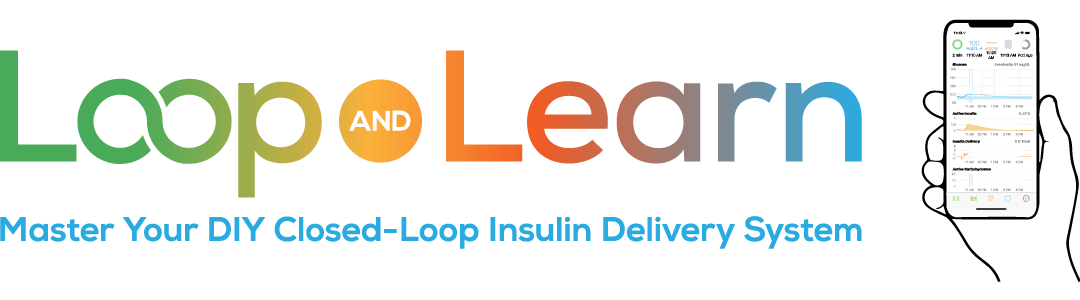Having trouble getting Loop to install on your Apple Watch?
Many Loopers are struggling to install Loop on their Apple watch with WatchOS 10. If you have a free Apple Developer account, then only the Easy WatchOS 10 Method will work for you. If you have a paid Apple Developer account, then you can try any of these three options to resolve this.
Easy WatchOS 10 Method
- Install new Loop app on phone
- In your iPhone’s Watch app
- Remove LOOP as a complication and replace it with NONE
- Go to INSTALLED ON APPLE WATCH section, tap on LOOP and deselect SHOW APP on Apple Watch
- If you have DELETING APPS set to DON’T ALLOW on your phone (you really should),
- The DELETING APP setting is on iPhone under Settings, Screen Time, Content & Privacy Restrictions, iTunes & App Store Purchases
- Change it to ALLOW
- Add LOOP back to your desired complication
- Protect your app by changing your iTunes & App Store Purchases to DON’T ALLOW
Browser Build
Your second option is to try a Browser Build. The issue with Loop not installing on WatchOS 10 devices only impacts Xcode builders.
Manual UDID Method
The last option is the most time consuming. Most Loopers can manage to resolve this issue by following the detailed instructions below. Some Loopers also need to unpair and pair their watch, and reboot their phones and watch – repeatedly.
Step 1: In Xcode, click on Window/Devices and Simulators/Devices and look for your watch UDID. Copy it to your clipboard.
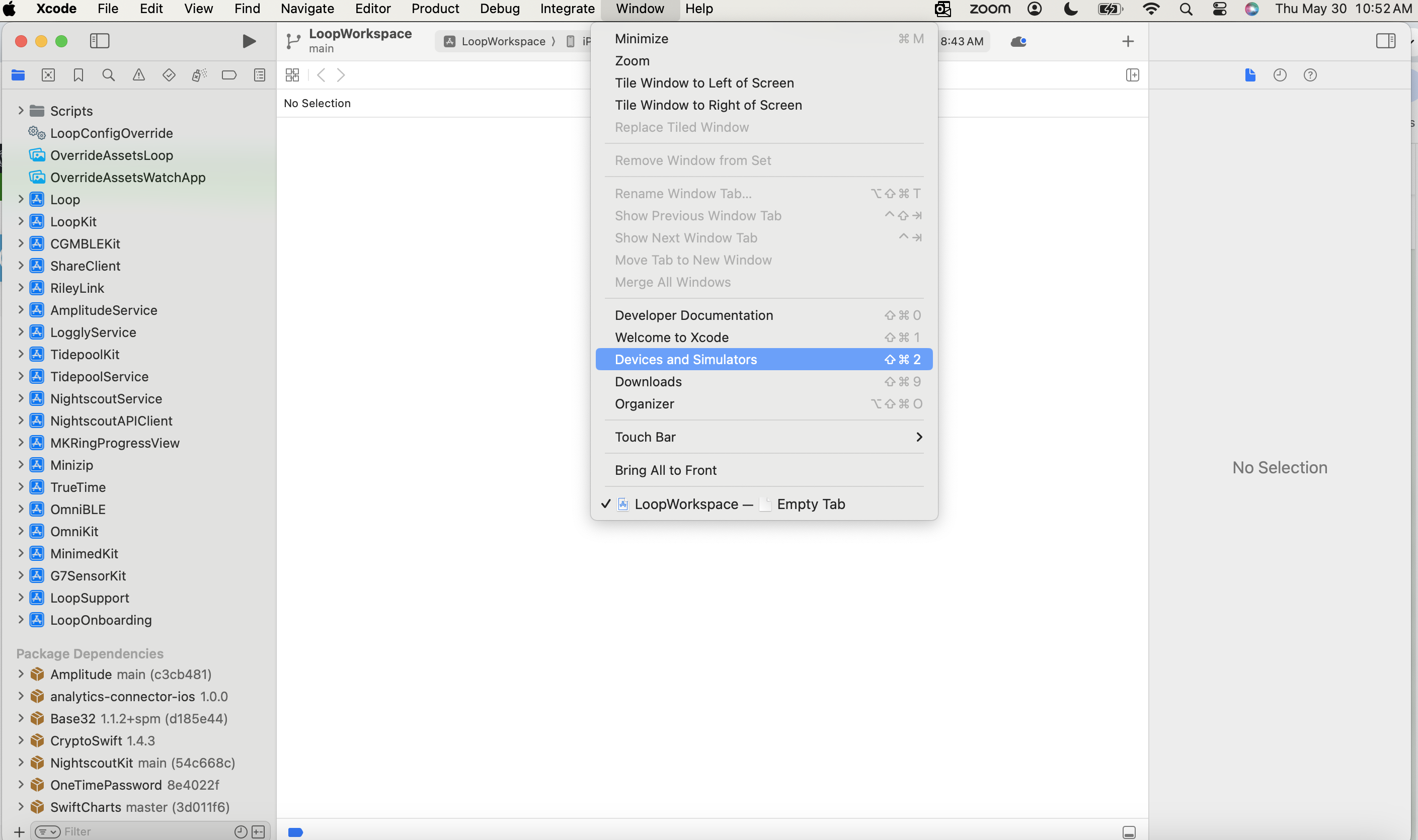
Step 2: Paste that UDID here: https://developer.apple.com/account/resources/devices/add
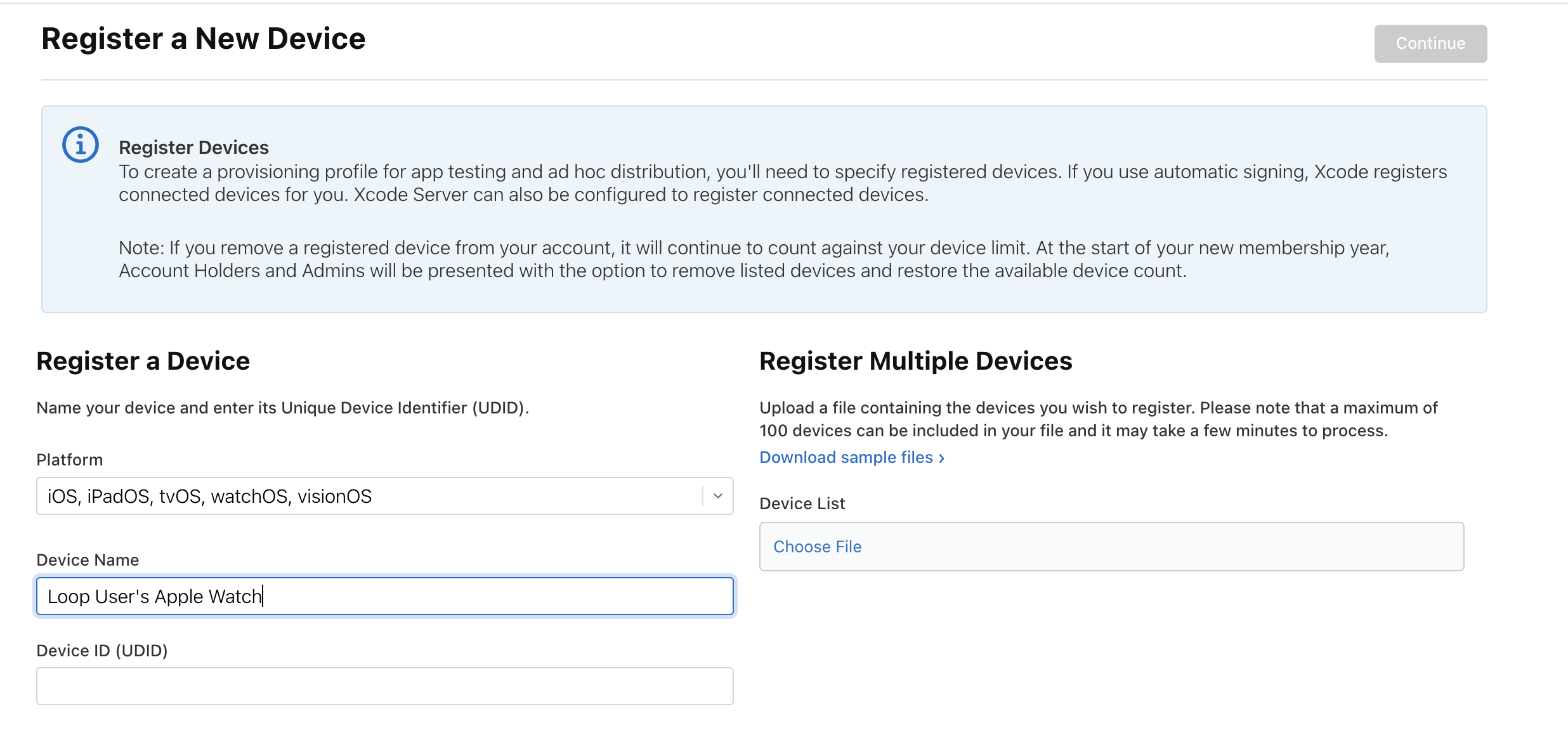
Step 3: Open Terminal and rerun the Build Select Script. https://loopkit.github.io/loopdocs/build/build-app/#build-select-script
Step 4: Select Option 3 Maintenance Utilities, then Option 4 to Clean Profiles
Step 5: Still in Terminal, select Option 1 to Build Loop. Follow the prompts in the script. You will be given the opportunity to customize your Loop app. Eventually Xcode will open. Rebuild Loop to your phone. Watch should be close-by and paired to the phone.